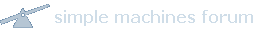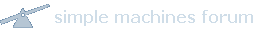เครื่องผมไปติดมาจากเว๊บพวก Crack และ Keygen ทั้งหลายสำหรับคนที่ชอบค้นหาซ็อฟท์แวร์ฟรีๆ หรือวิธี crack มาใช้
มันจะแฝงตัวรอคุณอยู่คุณดาวน์โหลดพวก Crack และ Keygen มาใช้เมื่อไหร่มันก็ออกอาละวาด
แถมซ็อฟแวร์แอนตี้ไวรัส แอนตี้มัลแวร์ต่างๆ อย่าง มัลแวร์ไบท์ ก็เอาไม่อยู่ ฆ่ามันไม่ได้
ถึงแม้ มัลแวร์ไบท์ จะตรวจเจอ และสามารถ delete ได้ แต่นั่นมันไม่จริง เพราะสักพักมันก็ระบาดใหม่ เป็นสิบ เป็นร้อย ห้าพัน เจ็ดพัน อย่างรวดเร็ว
มันเป็นโทรจันเข้ามาจ้องคอยขโมยเงิน BitCoin ที่อยู่ในกระเป๋าเงินอีเลคโทรนิคส์ของผู้ใช้เงินในโลกดิจิตอลสกุลเงิน BitCoin (สามารถเทรดเป็นเงินจริงได้ด้วย)
อ่านที่มาของสกุลเงิน BitCoin ได้จากที่นี่ครับ
http://narudomr.blogspot.com/2012/08/bitcoin-virtual-currency.html ผมหาวิธีฆ่ามันอยู่สองสามวัน จนในที่สุดไปเจอที่นี่ครับ
http://www.bleepingcomputer.com/forums/t/504346/have-a-bitcoin-miner-virus-making-my-computer-unuseable/?hl=%2Bbitcoin+%2Bminer#entry3133000วิธีฆ่ามันให้อ่านคำตอบกระทู้ของคุณ nasdaq ครับ...ดังนี้ครับ
Hello, Welcome to BleepingComputer.
I'm nasdaq and will be helping you.
If you can please print this topic it will make it easier for you to follow the instructions and complete all of the necessary steps in the order listed.
===
--RogueKiller--
Download & SAVE to your Desktop
RogueKiller for 32bit or
Roguekiller for 64bit Quit all programs that you may have started.
Please disconnect any USB or external drives from the computer before you run this scan!
For Vista or Windows 7, right-click and select "Run as Administrator to start"
For Windows XP, double-click to start.
Wait until Prescan has finished ...
Then Click on "Scan" button
Wait until the Status box shows "Scan Finished"
click on "delete"
Wait until the Status box shows "Deleting Finished"
Click on "Report" and copy/paste the content of the Notepad into your next reply.
The log should be found in RKreport[1].txt on your Desktop
Exit/Close RogueKiller+
===
Search and delete the AdWare, PUP (Potentially Unwanted Program) installed on your computer.
Please download
AdwCleaner by Xplode onto your Desktop.
Close all open programs and internet browsers.
Double click on AdwCleaner.exe to run the tool.
Click on Delete tab follow the prompts.
A log file will automatically open after the scan has finished.
Please post the content of that log file with your next answer.
You can find the log file at C:\AdwCleaner[Rn].txt (n is a number).
===
thisisujrt.gif Please download
Junkware Removal Tool to your Desktop.
Please close your security software to avoid potential conflicts.
Run the tool by double-clicking it. If you are using Windows Vista or 7, right-mouse click it and select Run as administrator.
The tool will open and start scanning your system.
Please be patient as this can take a while to complete, depending on your system's specifications.
On completion, a log (JRT.txt) is saved to your Desktop and will automatically open.
Please post the contents of JRT.txt into your reply.
===