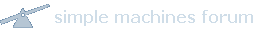ครับ ตามที่คุณยอด บอกไว้
ใช้จำพวกแผ่น Rescue (แผ่นบูตกำจัดไวรัส) น่าจะช่วยได้ครับ ถ้าไม่มีบอกนะครับ
แผ่นบูตกำจัดไวรัส ผมไม่มีครับอาวัฒน์ สอบถามเพื่อนที่ใช้คอมฯ
ก็ไม่มีใครมี
AVG Rescue CD 9.0 แผ่นบูตแก้ปัญหาไวรัส จาก AVG ครับ ดาวโหลดเสร็จไรท์ลงแผ่น นำไปบูตเครื่องที่ติดไวรัส ที่นี่ครับ
http://www.mediafire.com/?lhojjwmmyioรายละเอียดตามนี้ครับ
Free Virus Protection | Remove infection from your PCDescription AVG Rescue CD
A powerful toolset for rescue & repair of infected machines.
The AVG Rescue CD is a powerful must-have toolkit for the rescue and repair of infected machines. It provides essential utilities for system administrators and other IT professionals and includes the following features:
* Comprehensive administration toolkit
* System recovery from virus and spyware infections
* Suitable for recovering MS Windows and Linux operating systems (FAT32 and NTFS file systems)
* Ability to perform a clean boot from CD or USB stick
* Free support and service for paid license holders of any AVG product
* FAQ and Free Forum self-help support for AVG Free users
Key technologies
* Anti-virus: protection against viruses, worms and Trojans
* Anti-spyware: protection against spyware, adware and identity theft
* Administration toolkit: system recovery tools
The AVG Rescue CD is essentially a portable version of AVG Anti-Virus supplied through Linux distribution. It can be used in the form of a bootable CD or bootable USB flash drive to recover your computer when the system cannot be loaded normally, such as after an extensive or deep-rooted virus infection. In short, the AVG Rescue CD enables you to fully remove infections from an otherwise inoperable PC and render the system bootable again.
Apart from the usual AVG functions (malware detection and removal, updates from internet or external device, etc.), the AVG Rescue CD also contains the following set of administration tools:
* Midnight Commander - a two-panel file manager
* Windows Registry Editor– simple registry editor for more experienced users
* TestDisk - powerful hard drive recovery tool
* Ping - to test the availability of network resources (servers, domains, IP addresses)
* Common Linux programs and services– vi text editor, OpenSSH daemon, ntfsprogs etc.
Free of charge
The AVG Rescue CD is a free-to-use product that anyone can download. This also covers any new program versions and virus database updates. If you have any other paid AVG license, you are also entitled to receive our full technical support.
Preparing the CD/DVD or USB disk
* from the Download section, download the ISO image or the RAR archive of AVG rescue CD.
* To create a bootable CD/DVD use some CD/DVD burning application to burn the ISO image. No special settings are needed. Most applications for burning will include option to burn CD image files. Upon selecting this option, find the downloaed ISO file and start burning.
* To create a bootable USB memory device, extract the content of the RAR archive to the root of this disk. Then double click the extracted makeboot.bat file. It will automatically perform all actions.
Do not run the makeboot.bat directly from hard drive of the computer! This would overwrite the boot record and make your system un-bootable.
* Additionaly, the USB drive can be created from within the started AVG Rescue CD through the USB option in user interface.
Starting the AVG Rescue CD
When you have the CD or USB disk, insert it into the computer on which you want to run the AVG Rescue CD. If the computer is not set to first check and start from CD or USB device, set it in the BIOS of the computer. After that, restart the computer. The AVG Rescue CD boot screen will be displayed:
* Press F1 if you want to set boot options, otherwise wait 10 seconds or pres the Enter key.
* The system will boot up. It will automatically mount (make available) the harddrives of the computer and also set the network connection.
* When asked, we recommned to confirm the start of automatic update.
* Once the system is loaded, you will be presented with a simple user interface. From this interface basic features can be accessed.
Starting a scan
In the user interface, you can start the AVG scan:
* Use the arrow keys and the Enter key to highlight the Scan option.
* Specify whether you want to scan the whole disk or just specified directory.
* Check options for the scan. It is usually not needed to change them and you can proceed by pressing the Enter key.
* Confirm start of the scan.
The scan will now run on the selected files. No action will be automatically performed. After the test, result menu will be displayed. From there you can display report and also select the action for detected files:
* Selecting Rename All or Delete all will rename all the detected files (adding a suffix to their names) or remove them from computer. Note, that if you remove important system file, the computer might not be able to work properly.
* Selecting Individual will allow you to decide the action for each file.
* The Select option will then allow you to perform action on selected groups of files.
Other options
You can also use other utilities of the AVG Rescue CD (see FAQ 2719). They can be found under the Utilities option in menu. Normal linux shell is also available. It can be accessed in another console (press ALT and F2, F3, ...) or by ending the AVG Rescue CD user interface (the Exit command). There is no password set for superuser (root).
After you are finished working with AVG Rescue CD, use the Shutdown or Reboot command in the menu to restart or turn off the computer.